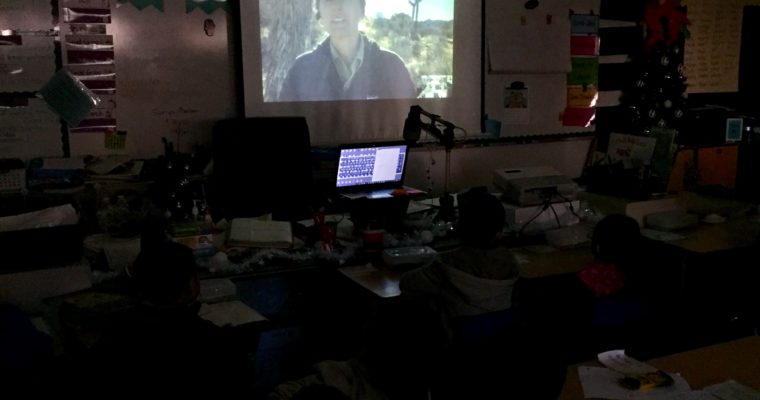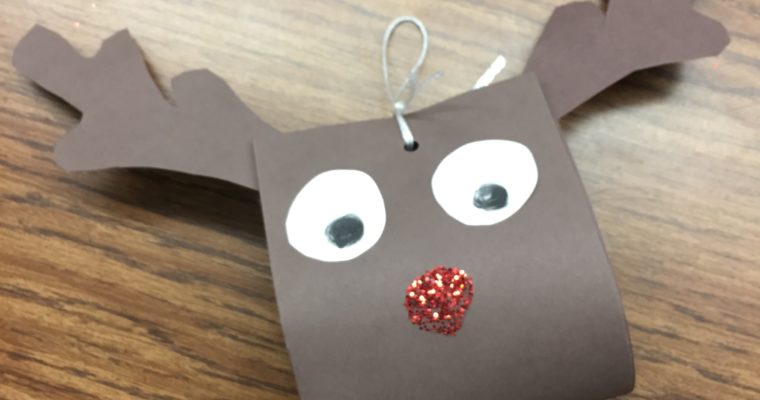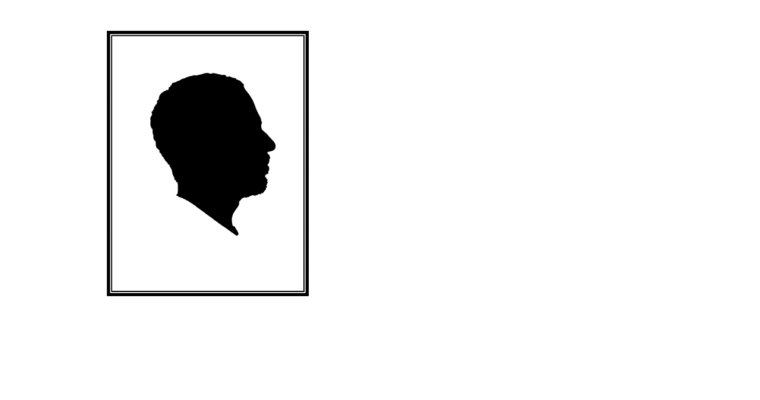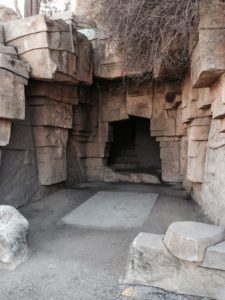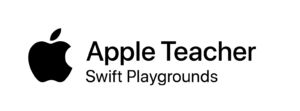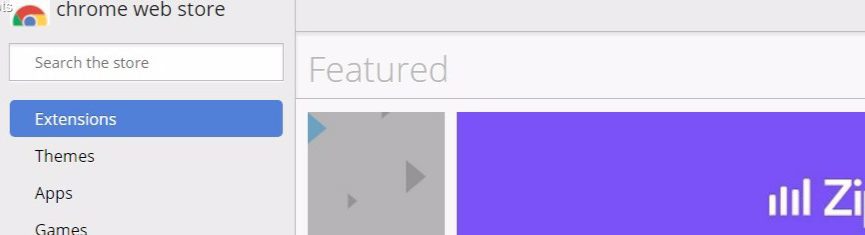Home page
Welcome to KokoTeach! I started this website to share my ideas and resources, as teachers need to help each other learn and grow. Who am I? I’m currently a third grader teacher but I have had experience in kinder, 4th, and 5th grade. I have my masters in Educational Foundations and Educational Technology and Leadership. I LOVE technology and currently teach at an elementary school with a computer science immersion program. I am involved in my school’s leadership committee, yearbook, and work extra assignment as one of three light tech (computer people) at our school site. I also work part time as a SBAC reader during the evening. =D My greatest passion is in research and writing, and figuring out the best methods to help young minds understand the writing process.
Prior to teaching in the classroom, I worked as a martial arts instructor and camp counselor. I strongly believe every child should experience an overnight camp at least once in their life. My absolute FAVORITE job was as an education specialist/camp counselor at the Los Angeles Zoo. I know that there are many people who cringe at the idea of zoos, but I think this is due to a lot of negative coverage in the media. Although I agree that zoos did not always think about the welfare of animals, they have come a long way in making animal care and research the center of their mission. Hands down, the zoo was the best job I ever held and experienced. I worked with the most passionate animal advocates and spread learning and joy on a daily basis. Unlike the rigid classroom structure, I loved teaching in the informal setting that truly fosters curiosity and creativity.

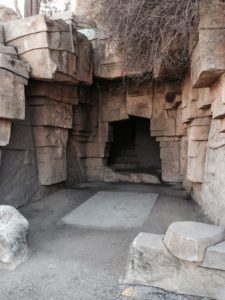

Pictures of the Old Los Angeles Zoo Site. I took my students on a field trip to the LA Zoo one year and we ate our lunch at the Old Zoo Site. This was easy to do since the Old Zoo Site is only 1-2 miles away. We followed up with a compare and contrast lesson.
Thank you @gummipop.co for creating the Gummi Bear artwork on the banner!