Need a good way to hold students accountable for their homework? Try Google Forms! In my classroom, I have students fill out a Google Form when they miss a homework assignment. Then, an auto generated homework email is generated to the parents and the teacher. This is a great way to notify parents of missing homework.
*I have tried a few Google Form add-ons but found that some of them stopped working, or left advertisements in the email. The script has no ads, only relevant information.
Below is the image of the Google Forms:
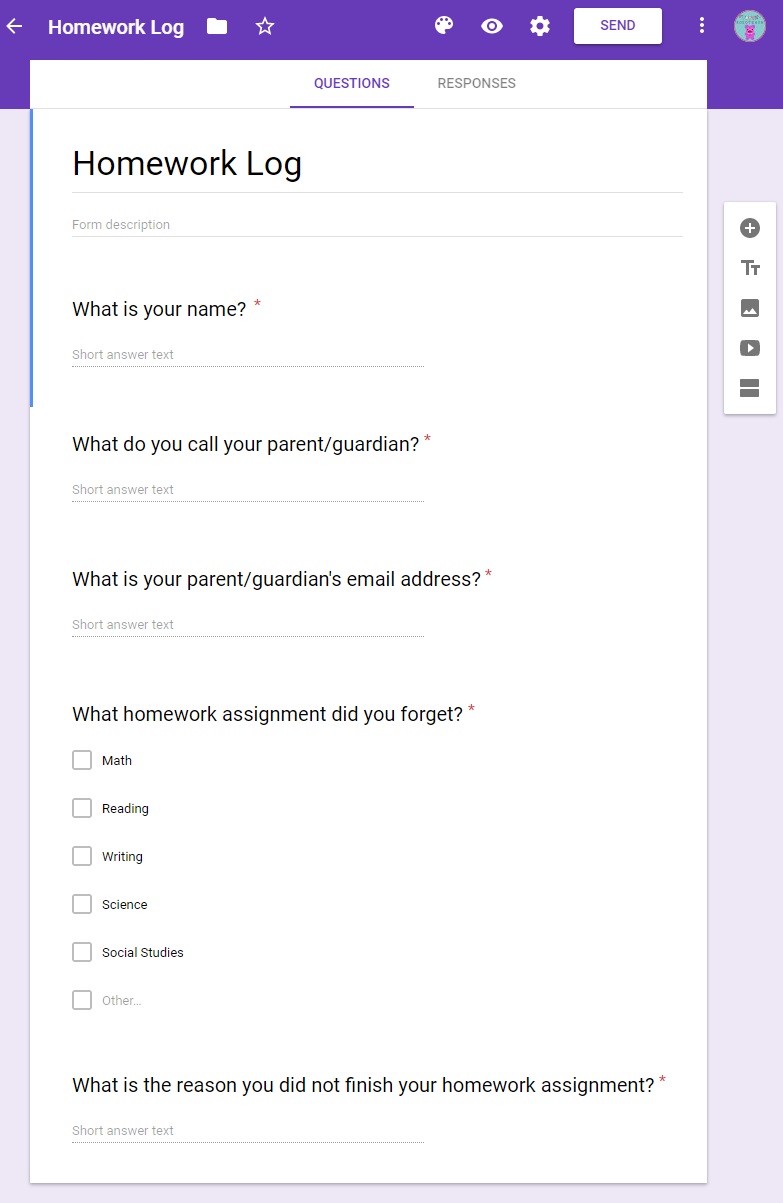
Below is the image of the email that is auto generated from this form:
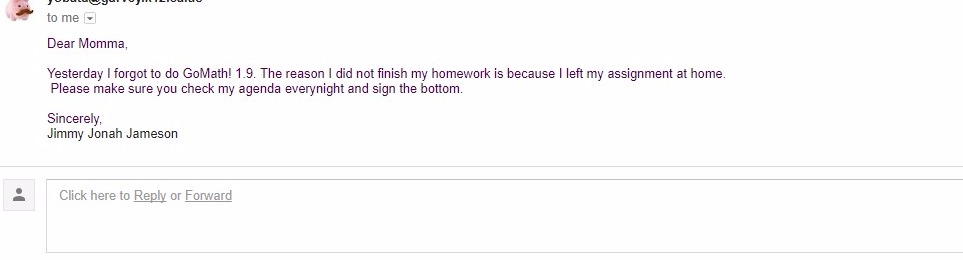
Video Tutorial:
Click HERE for the Freebie!
The Freebie includes:
A link to my YouTube tutorial
A link to copy my Form
The script which will allow Google Forms to generate an email
EDIT:
Someone asked me how they can modify the form to add a question that explains what they will do differently next time. I wrote the answer in a different post which you can find HERE.
Hi, I love this, but I have a question. How do the students access the form? Do you have the form open in your Drive and students will type it in when they need to fill in the missing homework log? Thanks.
Hi Lisa! I recommend getting the link to the form and having the students save this link on their desktop as a bookmark. You can get the link in several ways, one way is to click preview and copy the URL. Last year I used Symbaloo and had all my class links saved onto it – it was great because any changes could be updated on the student end. If you only have one computer in the class, save the link on your desktop. I do not recommend letting the students get access to your drive. Also, students don’t need… Read more »
Got it. Thanks!