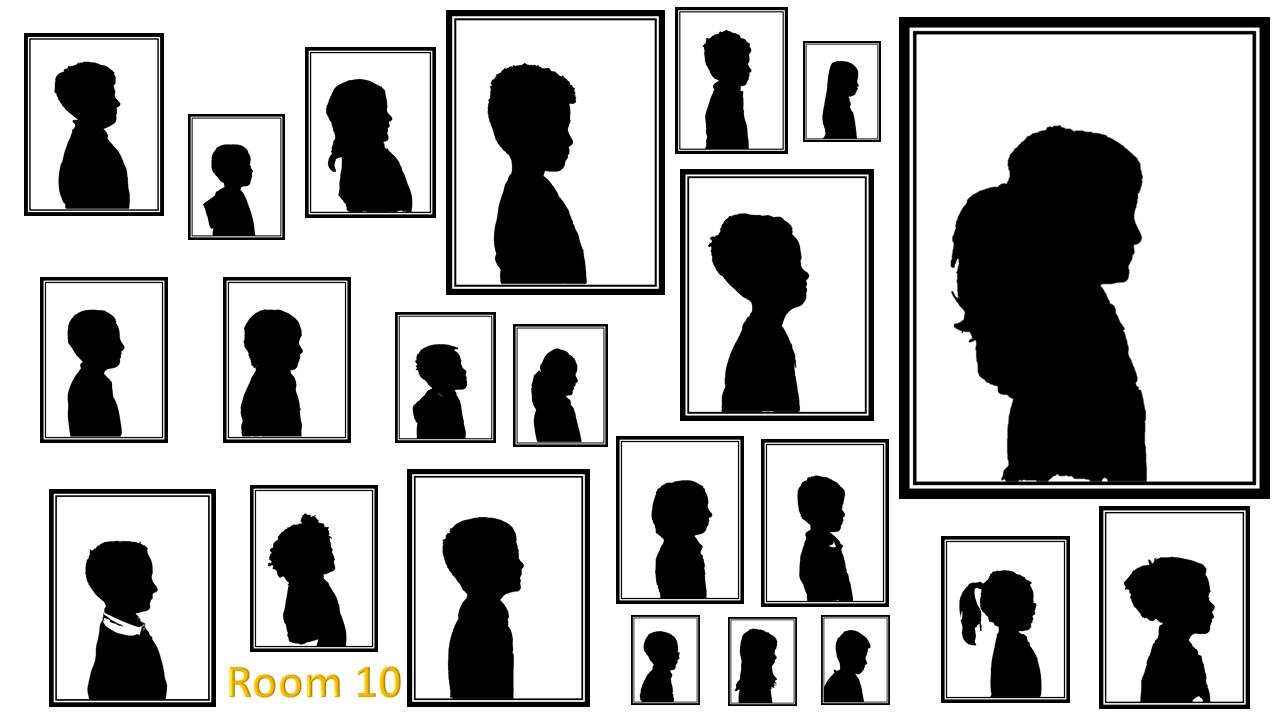
I posted this picture up a while ago and had a lot of questions on how to recreate it. Here are the steps:
- Take a picture of the person against a plain wall
- Insert picture in powerpoint
- Format –> remove background
- Format –> mark areas to remove –> keep changes
- Format –> Color –> black and white
- If you see some white spots in the picture: Format –> corrections –> brightness -40 contrast
I recorded myself showing these steps, hopefully it helps!